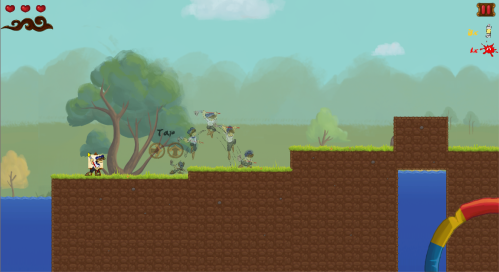Color Wheel UI Update
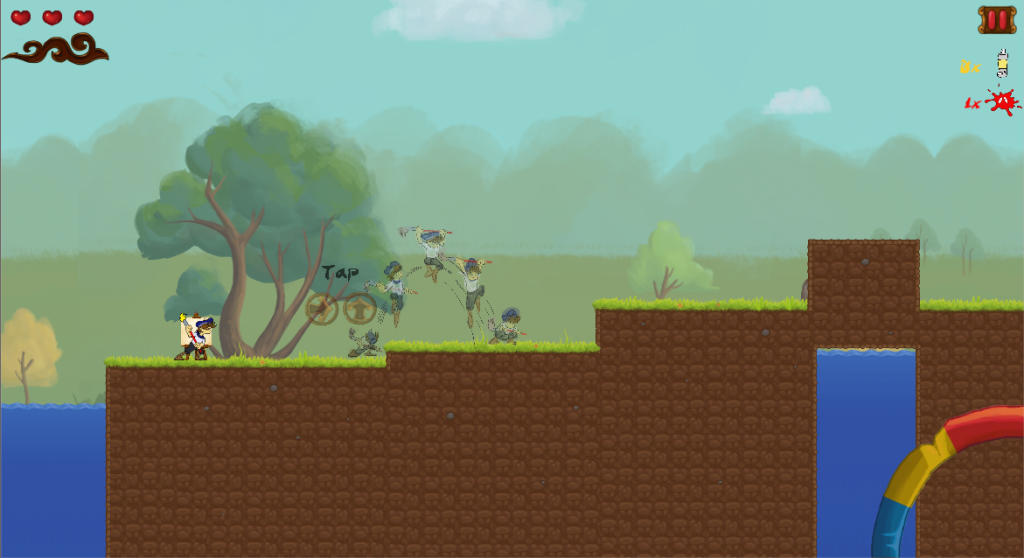
Phew, after several different iterations of our color wheel, we’ve finally come upon one that we think works very well. In making this change, we have also kinda sorta updated a lot of the UI as well. You might have remembered our last version with little buttons. Now instead of buttons there are color regions you can press. This gives you a much larger region to press for more leeway when you’re pressing colors. I know in the last version I would occasionally press just to the right or left of the button and not pull off the color attack. To make the attacks faster, we’ve also attached the attack to the colors instead of having a separate button for it. This makes the combat a lot faster and also makes it easier to run and attack at the same time, which makes the overall gameplay a lot smoother. Besides this we’re also getting ride of the option to double tap to dash as well as the paintball button. Never fear, they’re not going to be gone forever. Instead we’re adding it as a special move set you can pull off via the color wheel. To do this, you’ll simply hold down a color to fire off the paintball and hold and slide to dash. You can pull off these moves so long as you have enough “combos” in the combo meter. If you run out, you won’t be able to perform them. Our mega rainbow attack will also be tied to the color wheel, but instead you will need to slide over all three colors to pull it off while also having a full combo meter. We are also planning to revamp some of the enemy AI to take these special moves into account. Now with certain enemies you’ll need to pull off these moves before you can do any damage to them. We’re pretty excited about these upgrades and we can’t wait to show you how it will work! Of course, the trick now is to figure out how to make it work on a controller for you PC gamers. Oh, did we not mention we’ll have a PC version because we will.
Speaking of which, we’re thinking of potentially putting this on Steam Greenlight in the future. While it will have some similarities to the mobile version, we will probably make it a tad harder and longer as we won’t be limited by space. Heck, there might even be some things to collect to unlock more story! At the moment we’re still debating a price point but suffice to say it won’t break the bank.
We’re getting closer to a really fun user experience, or at least so we hope. If you want to sign up as an alpha/beta tester to give us feedback on the overall gameplay design email us at contact [at] luminositymobile.com.
Check out below for the various incarnations of our color picker method:
[slideshow_deploy id=’508′]